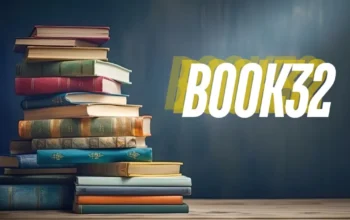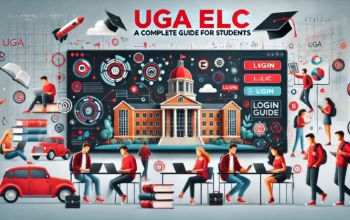Generative AI has made waves across industries, from art and design to entertainment and marketing. One of the most fascinating applications of this technology is its ability to generate images from scratch based on text prompts. If you’re interested in creating your own generative AI image generator, this article will guide you through the essential steps and tools you need to get started. Let’s dive into the process!
What is a Generative AI Image Generator?
A generative AI image generator is a type of machine learning model that can create images by learning patterns from a dataset of existing images. These models, such as Generative Adversarial Networks (GANs) or diffusion models like OpenAI’s DALL-E, can generate realistic or abstract visuals that adhere to specific user instructions or even create new, never-before-seen combinations of visual elements.
Step 1: Understand the Basics of AI Models for Image Generation
to create your gen AI image generator, it’s important to have a basic understanding of the AI models that power these generators. Some of the most popular models for generating images include:
- Generative Adversarial Networks (GANs): GANs consist of two neural networks: a generator that creates images and a discriminator that evaluates them. The two networks “compete” to improve the quality of the generated images.
- Diffusion Models: A more recent approach, diffusion models work by gradually adding noise to an image and then learning how to reverse the process to generate clear images from random noise.
- Variational Autoencoders (VAEs): VAEs are used for generating images by learning the underlying distribution of images and creating new samples that resemble the original data.
Familiarize yourself with these models and choose one that suits your project. For beginners, diffusion models like Stable Diffusion or DALL-E are excellent choices due to their accessibility and quality of output.
Step 2: Collect Your Dataset
Generative AI models learn by analyzing vast amounts of data. The dataset you choose is crucial for training the model effectively. Depending on the type of images you want to generate, your dataset should consist of high-quality images relevant to your project.
You can use publicly available datasets such as:
- ImageNet: A large dataset containing millions of images across various categories.
- COCO (Common Objects in Context): A dataset that includes images annotated with object detection, segmentation, and captions.
- Custom Datasets: If you have specific image categories in mind, you can create your own dataset by gathering images from the web or using tools like Google Images or unsplash.com.
Ensure that the images are clean, well-labeled, and diverse, as this will help the model generalize better.
Step 3: Set Up Your Development Environment
Creating an AI image generator requires substantial computing power, particularly for training models. Here’s what you’ll need to set up your development environment:
- Programming Language: Python is the go-to language for AI and machine learning. Libraries like TensorFlow, PyTorch, and Keras make it easy to build, train, and deploy machine learning models.
- GPU: Image generation models are computationally intensive, so having access to a powerful GPU (Graphics Processing Unit) is essential. If you don’t have one, you can rent cloud computing services from providers like Google Cloud, AWS, or Microsoft Azure.
- Libraries and Frameworks:
- TensorFlow/PyTorch: The two leading deep learning frameworks.
- Hugging Face: A library that provides pre-trained models and tools to easily build generative AI applications.
- OpenCV: For image processing and manipulation.
- Jupyter Notebooks: Jupyter Notebooks are great for prototyping and experimenting with machine learning models in an interactive environment.
Step 4: Train Your Model
Training a generative AI model is the most computationally intensive part of creating an image generator. If you are using a GAN or a diffusion model, the general process involves the following steps:
- Preprocessing: Normalize your dataset, resize images to a consistent dimension, and augment the data to create variations.
- Model Architecture: Design the architecture for your generator and discriminator networks (for GANs) or the model’s diffusion process.
- Training: Train your model by feeding it the dataset and iterating over thousands of epochs. During training, the model learns the intricate details of image generation. This process can take hours or even days, depending on the complexity of your model and the size of your dataset.
- Evaluation: Use metrics such as Inception Score (IS) or Fréchet Inception Distance (FID) to evaluate how well your model is generating images that resemble the original dataset.
If training a model from scratch seems too complex or time-consuming, you can also fine-tune pre-trained models like Stable Diffusion or DALL-E to generate images tailored to your specific needs.
Step 5: Generate Images
Once your model is trained, you can start generating images! For GANs, this involves inputting random noise vectors to the generator, which outputs images based on the learned distribution of the training data. For diffusion models, you input random noise and guide the process toward producing an image that matches the user’s prompt.
You can integrate your model with a user-friendly interface, allowing users to input textual descriptions or modify parameters to control the kind of images generated. There are several ways to allow users to interact with your AI generator:
- Web Interface: Build a web application using frameworks like Flask or Django to allow users to input text prompts and view generated images.
- Command-Line Interface: Create a simple CLI where users can run commands to generate images.
Step 6: Fine-Tuning and Optimization
Once the basic image generation process is in place, you can improve the quality and efficiency of the model:
- Fine-tuning: Adjust the model’s hyperparameters and retrain it to improve the output quality.
- Transfer Learning: Use pre-trained models and fine-tune them on your custom dataset for faster results.
- Model Compression: Reduce the size of your model for faster inference and deployment by using techniques like pruning or quantization.
- User Feedback: Incorporate feedback from users to refine the image generation process and make it more intuitive.
Step 7: Deploy Your Model
Once you’re happy with the results, it’s time to deploy your generative AI image generator for public use. Consider hosting the model on a cloud platform like AWS, Google Cloud, or Microsoft Azure, which provides GPU instances for scalable and fast image generation.
Final Thoughts
Building your own generative AI image generator is an exciting and rewarding project. While it can be technically challenging, it’s an excellent opportunity to dive deep into AI technologies and explore their creative possibilities. By following the steps outlined above, you’ll be well on your way to creating a robust image generation system tailored to your specific needs.