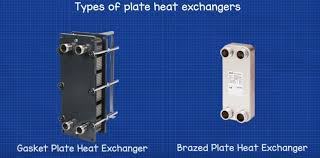In web development, Javascript:location.reload(true) serves as a vital tool for enhancing user interactivity and dynamic content on websites. One of the key features that developers often use is the ability to refresh a webpage programmatically. While traditional page refreshes happen manually by pressing the browser’s refresh button, JavaScript provides more control over this process through the location.reload(true) function. This article explores this command’s significance, use cases, and benefits in modern web development.
What is Javascript:location.reload(true)
Javascript:location.reload(true) is a JavaScript method that reloads the current page. The the location object represents the URL of the current document and the reload() method is used to refresh the page.
The true parameter in the method indicates that the page should be reloaded from the server rather than from the cache. This is crucial for ensuring that the most up-to-date version of the page is loaded, especially when there have been server-side updates or changes to content that the browser might otherwise cache for performance reasons.
Syntax and Usage
The syntax for Javascript:location.reload(true) is straightforward:
Here’s a breakdown:
location: Refers to the browser’s location object, which includes information about the current URL.reload(): The method that reloads the page.true: Forces the browser to reload the page from the server, bypassing the cache.
Why Use location.reload(true)?
There are several scenarios where location.reload(true) is beneficial:
- Fetching Latest Data: When a page includes dynamic content (such as stock prices, social media feeds, or real-time data),
location.reload(true)ensures that users see the most recent version by fetching fresh content from the server. - Clearing Client-Side State: In some cases, developers might want to reset the page to its initial state by reloading it entirely. Using
reload(true)ensures that no stale or cached data interferes with the page’s current state. - Refreshing After Form Submissions: In forms or interactive applications, developers often use
reload(true)to refresh the page after a form has been successfully submitted, ensuring that any changes or updates are reflected immediately. - Application Error Handling: Sometimes, errors or bugs may occur due to outdated cached resources. Using Javascript:location.reload(true) can be a quick solution to force a fresh load of resources and eliminate potential issues.
When to Avoid Using location.reload(true)
While location.reload(true) has its advantages, it’s important to use it judiciously. Here are some scenarios where you might want to avoid it:
- Unnecessary Reloads: Reloading the page unnecessarily can disrupt the user experience, especially on mobile devices or slow internet connections. It’s important to assess if the reload is truly needed.
- Data Loss: Reloading a page may lead to data loss if the user is in the middle of filling out a form or entering other dynamic information. This can be mitigated by providing warnings before a reload.
- Performance Issues: Frequently reloading pages may negatively impact the performance of a website, especially if it’s used excessively across multiple pages.
Alternative to location.reload(true)
 In some cases, developers may want to refresh certain parts of the page rather than the entire page. This can be achieved using AJAX (Asynchronous JavaScript and XML) requests. AJAX allows for fetching and updating data on a webpage without reloading the entire page, thus improving user experience and performance.
In some cases, developers may want to refresh certain parts of the page rather than the entire page. This can be achieved using AJAX (Asynchronous JavaScript and XML) requests. AJAX allows for fetching and updating data on a webpage without reloading the entire page, thus improving user experience and performance.
Example of using AJAX to refresh content:
This approach can help avoid the potential drawbacks of full-page reloads while still ensuring that content is refreshed.
You May Also Read: Gabby Pitso
Best Practices for Using location.reload(true)
To make the most out of the Javascript:location.reload(true) method while minimizing potential downsides, here are some best practices to follow:
1. Triggering Reloads Intelligently
- Only reload the page when necessary. Avoid frequent reloads that might interrupt user experience, especially in scenarios where extensive interaction is expected.
- Use reloads selectively, such as when updates are server-side and require fresh data or when necessary to reset the user interface.
2. User Experience Considerations
- Warn Users Before Reloading: Before automatically reloading a page, it’s often a good practice to alert users through a confirmation dialog box. For instance, if unsaved data might be lost, prompting users with a warning message can help retain data and prevent frustration.
- Preserving Form Data: In cases where form data is being entered, consider saving the data locally (e.g., using
localStorageor cookies) to ensure that users are not interrupted by a full reload.
3. Combining Reloads with Other Actions
- Use Javascript:location.reload(true) trategically within user interactions. For example, reload pages after certain actions (e.g., form submissions, data updates, or settings changes) to ensure the latest content is displayed.
- If only specific sections of a page need to be refreshed, AJAX can be used to load and update data without affecting the entire page, which improves performance and retains user context.
4. Caching and Performance Optimization
- Minimize caching when using Javascript:location.reload(true) by ensuring that no caching occurs. Setting the
trueparameter forces the browser to fetch fresh content each time. - Consider leveraging browser storage (
localStorage,sessionStorage, or cookies) to save key data that needs to be available after reloads.
5. Handling Errors Gracefully
- Provide error-handling mechanisms to deal with potential server-side issues. Displaying appropriate error messages can help inform users why a reload was necessary and what to expect.
- Catch and handle exceptions gracefully, particularly when loading external data or executing a page reload.
Use Cases of location.reload(true)
Here are some practical examples of when using Javascript:location.reload(true) is beneficial:
- Real-Time Data Updates
- Websites such as financial dashboards, stock market trackers, and news aggregators often use this method to ensure users see the latest updates as soon as they occur.
- Form Submissions
- After a user submits a form (e.g., a search query, registration, or payment), refreshing the page ensures the user gets immediate feedback with the latest results or resets form inputs.
- Application Settings Changes
- If a user updates application settings that require a page reload to reflect the changes, javascript:location.reload(true) can be used to reload with the updated configuration.
- Cache Busting
- In scenarios where cache management is necessary, forcing a reload bypasses any stale data stored locally.
Alternatives to Page Reloads
While javascript:location.reload(true) provides a simple solution, some alternatives can offer better performance and user experience:
- AJAX Requests: For loading only specific content without refreshing the entire page. This is often achieved using JavaScript libraries like jQuery, Axios, or Fetch API.
- History API: Instead of fully reloading a page, use the History API to manipulate browser history, allowing for smoother transitions between different states of a web page without refreshing.
- Local Storage and Session Storage: Save data on the client side to persist data between reloads.
- Progressive Web Apps (PWAs): Enhance user experience with offline capabilities and data synchronization that allow users to access content without relying on full-page reloads.
Conclusion
Javascript:location.reload(true) is a powerful method in web development to refresh a web page while ensuring the latest content is loaded from the server. When used correctly, it helps maintain up-to-date content and reset states where necessary. However, carefully considering user experience, performance, and alternatives can enhance how reloads are handled across your web application. By following best practices and using complementary technologies, developers can deliver smoother and more efficient web experiences.